Detailed information for this setup may be found in the manual under section 3.2.2. Serial Output Ports (DMX/Renard/Pixelnet/LOR) at the link below. This page is a quick setup, but you should definitely refer to the manual for additional details. Falcon F16V3 User Manual
Step 1: Add your LOR controllers to XLights using the same IP as your Falcon Controller:
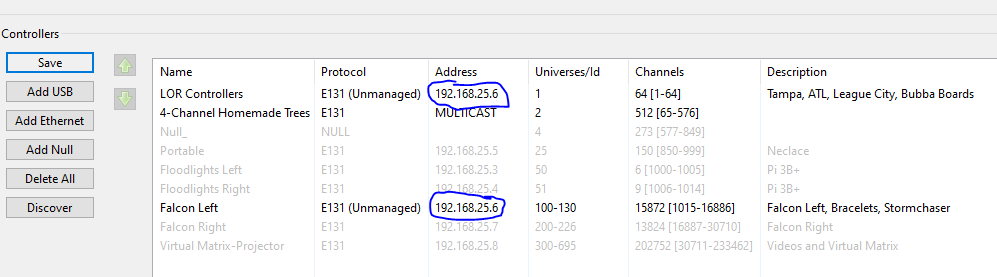
Step 2: Set the Jumpers on the Falcon Controller to LOR for the serial output you will be using. In this case I am using the second Serial Output:
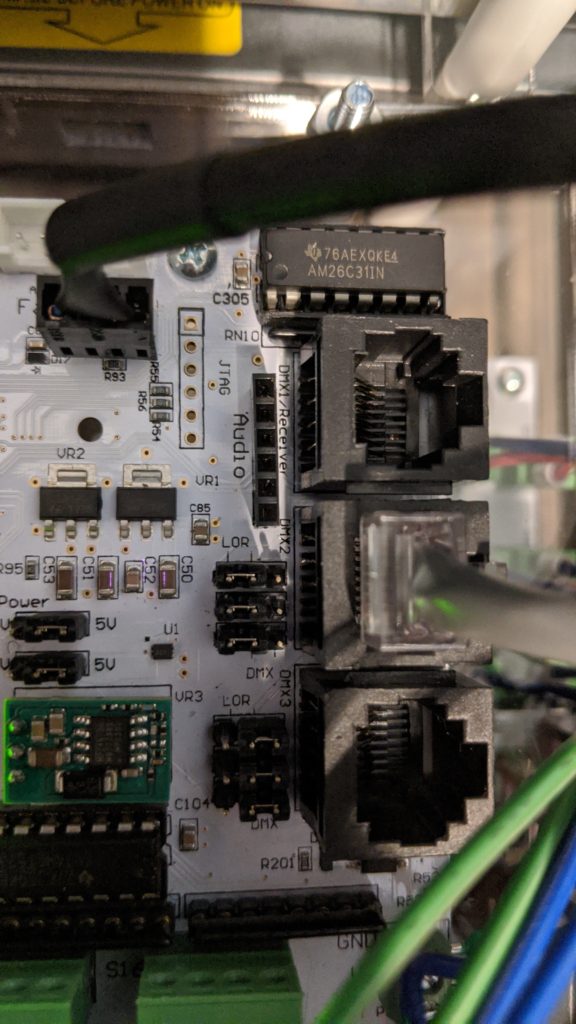
Step 3: In the Falcon F16v3 interface, set the input to serial data, DMX, and the start address of the first channel of your LOR board:
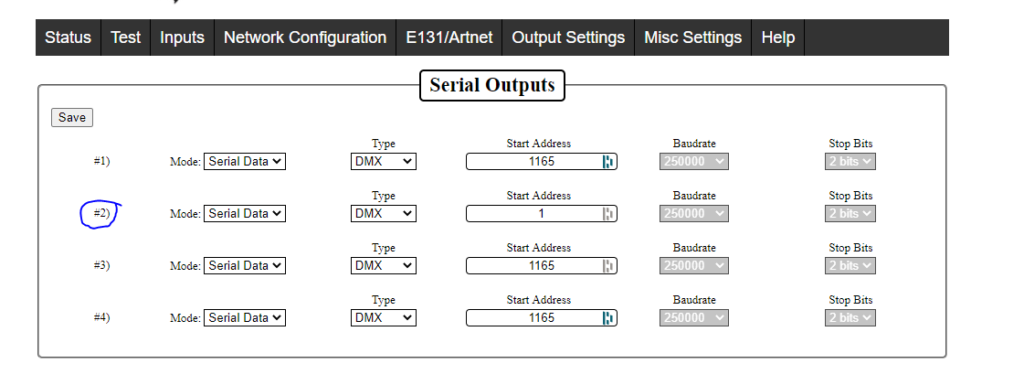
Step 4: Set your LOR to start with the same channel (in our case channel 1). Details on this are found in the LOR setup. I will try to add more on that in the future.
At this point you can use a regular Ethernet cable to go from port 2 of the Falcon to the left port of the LOR controller. You should be good to go!
Contact us with any questions!